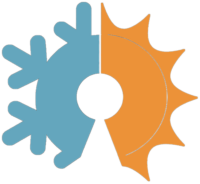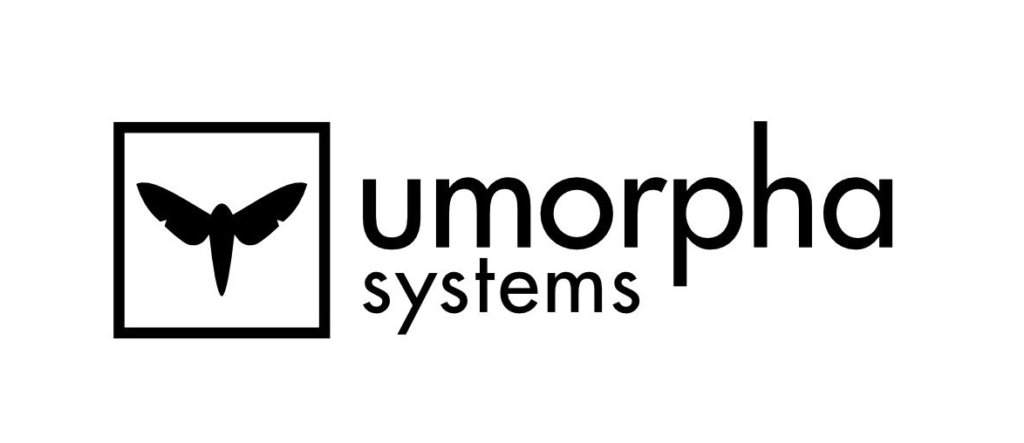My name is Ryan, and I spend my days running a construction data service I cofounded in 2022 called Shovels. I graduated with Bachelor degrees from UC Berkeley and a MPP from the Harvard Kennedy School and an MBA from MIT Sloan and love to connect with thoughtful, energetic people in the entrepreneurial space.
Through my companies and writings, I found that in B2B sales, efficiency is king, and the quest for the holy grail of sales automation continues in the wake of ChatGPT. In this post, I’ll share my sales automation process, which relies heavily on n8n, an fair-source (similar to open-source) workflow automation tool that anyone can utilize.
With these five steps, we see a 55% open rate, 12% click rate, and 2% reply rate on our marketing emails. These numbers would be acceptable for an opt-in newsletter list. For cold emails, they’re exceptional.
Here’s how we do it.
Step 0: Building a Lead List
The cornerstone of any sales process is a good clean lead list. But how do you build a lead list with high quantity but quality? We use a traditional approach: lots of research and curation. It’s manual. In future iterations, we’ll use new tools like Clay to speed up the research process, but until then, we’re using lead databases provided by Lemlist, Apollo, and others, or manual scraping.
Our best customers right now are climate tech companies. They have everything we need in a customer: urgency, budget, technology sophistication, and a need for Shovels permit and contractor data. To build a cold email list of climate tech companies, I go where they’re spawned: the incubators and VCs who fund them. There’s no shortcut here, though. We have to go each VC and basically scrape their portfolio page and THEN hit the databases or LinkedIn to find the executives.
It takes time, but it’s worth it!
Step 1: Importing into Pipedrive
Once we have our lead list, the next step is to import it into Pipedrive. We put them all into the CRM and hand-craft each intro email there. This is also completely manual. We have some templates we can use, but I haven’t seen AI sophisticated enough to understand what we do, what the prospect does, and write a custom email describing the value that they’ll get from Shovels.
Templates won’t cut it, and neither will the current AI icebreaker email toolkit that simply compares our LinkedIn or other social graphs. I don’t want to lead with who we know in common. I want to deliver value, and right now, that too takes some manual effort.
Here’s an example of a cold email that actually resulted in a reply and legit demo with real interest. It’s sent by our sales intern.
| Subject | Contractor and homeowner contact data for REDACTED |
| Body | Hi Eric, I’m with Shovels and was hoping to connect. I think the management software you have at REDACTED looks phenomenal, and I think we could help you build a list of homeowners and contractors that are working on building projects. We use AI to analyze over 113M building permits, and we are able to retrieve the contact info of contractors and homeowners who apply for those building permits, allowing you to reach out to them and introduce them to Skillhop. Interested in having a chat? Let me know when works best for you! Best, Nick |
The subject is always custom and the second paragraph describing the connection between Shovels and the prospect is customized based on a template structure. The third and fourth paragraphs are copied.
Step 2: Setting the Trigger
After we send the custom icebreaker email message, we need to get the email address into Lemlist to automate the follow ups. To do this, we apply a label on the Person in Pipedrive. This label could be anything; I called it SENT.
This is the last manual step. After this, the bots take over.
Step 3: Automating Follow-ups with n8n and Lemlist
This is where n8n comes into play. n8n is an extendable workflow automation tool that listens for updates in our Pipedrive account. When a person is labeled, n8n triggers an action to import their email into Lemlist and assigns them to a sequence of follow-up emails. This ensures that no lead is left without a follow-up.
It also helps me so I don’t have to toggle between Pipedrive and Lemlist, copying and pasting email addresses. We’re all about efficiency here.
To make this work, n8n listens for changes to the Person object in Pipedrive. You can replicate this same functionality in your CRM; it’s definitely not specific to Pipedrive. When n8n sees that a Person is updated, it passes the update into the filter. Here, I’m looking specifically for events where the label on the person becomes “SENT.” The way this works with other CRM integrations may differ, but for me it looks like this:
The value 126 is the numerical identifier of the “SENT” label. The n8n interface does a decent job of helping me figure this out by listening for Person change events and showing me a pretty payload view so I can track down the right configuration.
There are alternatives to n8n. I also considered Make, but found it more difficult to navigate. It also wasn’t clear to me that I could be as granular as I needed to be with my filters. This workflow is pretty custom and very much in the weeds as far as API calls go. I found that n8n worked the way I wanted it to, perhaps because many of the open-source contributors are sales hackers as well. Regardless, it is reassuring to know that I can run this software on my own server if I needed to. For now, though, I’m happy to pay the low monthly fee for n8n cloud.
Step 4: Running the Follow-Up Sequence
Now, Lemlist takes over to send out a series of five follow-up emails, each spaced a few days apart. These are based on templates, but they’re designed to be “patiently persistent” – my favorite sales term.
Doing follow-ups manually, I found I could never do more than two. This way, we’ll hit each of our prospects five times, increasing the likelihood of a response.
The first one looks like this:
| Subject | Following up |
| Body | Hi {{firstName}}, I sent a note a couple days ago about how our unique building permit dataset could help {{companyName}} go to market. If you just want to try it yourself, we have a custom GPT available. You need to be on ChatGPT Plus ($20/mo — OpenAI’s price, not ours) to use it. But it’s really cool. Lmk if you need help. {{sender.name}} |
The rest are similar in tone, but usually shorter.
Lemlist works like every other drip sequencing software. The interface is easy to work with.
Step 5: Unsubscribing Replies
Responding to email replies is, of course, crucial in email marketing, but it’s also treacherous when automation is involved.
What if someone replies and they keep getting your drip sequence? Awkward. Every reply is precious and you don’t want to lose them by a sloppy mistake. So you have to stay on top of that and unsubscribe them before the next drip email gets sent.
There are always challenges though. Vacations, weekend replies, and illnesses… Wouldn’t it be great if there was a way to automate this part of the process, too?
For a long time, there wasn’t. Drip software might detect replies, but they wouldn’t understand replies. With LLMs, though, this problem is solved. ChatGPT to the rescue!
This automation is a bit more complex. n8n listens for replies through Lemlist. It then uses OpenAI’s ChatGPT API to assess if the reply is an out-of-office message. Any other reply, be it positive or negative, triggers an unsubscribe action to prevent any further follow-up emails from being sent. Only out-of-office replies stay in the sequence.
Here’s how it looks in n8n.
Each of the steps here requires some configuration, and it will differ depending on your CRM, drip software, and whether you stick with n8n or use a competitor like Make.
Conclusion and Next Steps
By integrating n8n, Lemlist, and Pipedrive, we’ve created a sales automation process that respects our prospects’ time while maximizing our outreach efforts. This sales hacking with free and open source software method is not about cutting corners; it’s about enhancing the B2B sales process through intelligent automation. And this is just the beginning. As these tools evolve, so will our strategies.
For example, I still want to further automate our lead list generation. It would be great if AI could attempt to draft that first email. We could teach it the use cases for Shovels and see if it can apply it to some knowledge of the customer pulled from the website or the lead database itself. There’s room for growth here.
More AI within the CRM would help too. Suggesting follow up emails on dormant accounts based on social feeds, funding events, and news articles would be huge. I’d love to pay for a tool like that, especially if it could somehow plug right into Pipedrive.
It’s a great time to be an entrepreneur. Sales hacking is going to see a renaissance in the coming months and we’re lucky to be here for it. Thank you to the OpenHVAC community for a platform to spread this kind of knowledge. There is so much out there to improve in all industries and I hope this post makes it clear that incremental changes to processes and software can improve outcomes with just a little effort.